XL Release - Plugin Manual
Tasks
XL Release allows you to add custom task types that appear in the user interface and integrate seamlessly with other tasks in the release flow. You can use custom tasks to integrate with third-party components. For example, XL Release includes JIRA integration tasks, which are a set of custom tasks.
Custom tasks are written in the Python language.
To create a custom task, you need:
- The definition of the task and its properties
- The implementation of the task in a Python script
Task definition
Custom tasks are stored in the ext or plugins directory of XL Release server:
extis used when you are developing a custom task. It contains custom task definitions in a file calledsynthetic.xml. Python scripts are placed in subdirectories ofext.pluginscontains bundled custom tasks that are packaged in a single zip file with extension.jar
This is an example of the layout of the ext directory:
synthetic.xml
jira/
CreateIssue.py
UpdateIssue.py
Sample custom task
You define the custom task in XML in synthetic.xml. As an example, this is the definition of the "Create Jira Issue" task:
<synthetic xmlns:xsi="http://www.w3.org/2001/XMLSchema-instance"
xmlns="http://www.xebialabs.com/deployit/synthetic"
xsi:schemaLocation="http://www.xebialabs.com/deployit/synthetic synthetic.xsd">
<type type="jira.CreateIssue" extends="xlrelease.PythonScript">
<property name="jiraServer" category="input" label="Server" referenced-type="jira.Server" kind="ci"/>
<property name="username" category="input"/>
<property name="password" category="input" kind="string" password="true" />
<property name="project" category="input"/>
<property name="title" category="input"/>
<property name="description" category="input" size="large" />
<property name="issueType" category="input" default="Task"/>
<property name="issueId" category="output"/>
</type>
</synthetic>
Synthetic element
The <synthetic> element is the root node. It contains the XML grammar definitions and should not be changed. For XL Deploy users: this is the same definition language that is used to extend XL Deploy.
The <type element in <synthetic> defines the custom task. The type attribute defines the name of the custom task and is always of the form prefix.TaskName.
The prefix is the category of the task (for example, 'jira'). It should be in lowercase.
The task name is a descriptive name of the task (for example, "CreateIssue"). It should be in camel case.
The attribute extends="xlrelease.PythonScript" defines this type as a custom task for XL Release. Do not change it.
Property element
Next are the properties. They are defined as nested <property> elements. The following attributes can be set on each property:
name: Name of the property. This is also the name of the variable by which it is referred in the Python script.category: XL Release supports two categories:input: Appear in the task in the XL Release UI and must be specified before the task starts. They are then passed to the Python script.output: Can be set in the Python script. When the script completes, they can be copied into release variables in XL Release.
label: Label used in the XL Release UI. If you do not specify a label, XL Release will attempt to make a readable version of the property name. For example, the "issueType" property will appear as "Issue Type" in the UI.description: Help text explaining the property in more detail. This will appear in the UI.kind: The property type, which isstring,int,boolean, orci. If omitted, this attribute defaults tostring.password: Set this attribute totrueto instruct XL Release to treat the property as a password. The content of password fields are obscured in the UI and encrypted in network traffic and storage.size: Indicates how much space the UI gives to the property. Supported levels aredefault,small,medium, andlarge.default: The default value of the property.referenced-type: Indicates the type of CI this property can reference (only apply ifkindis set toci).
Add custom tasks
After you save synthetic.xml and restart the XL Release server, the custom task appears in the UI and you can add it to the release flow editor like any other task.
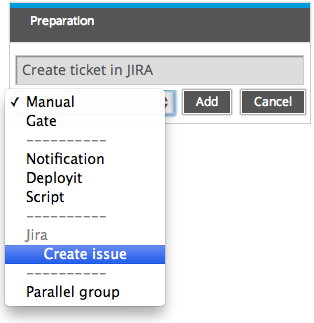
This is how the above task definition looks like in the task details window:
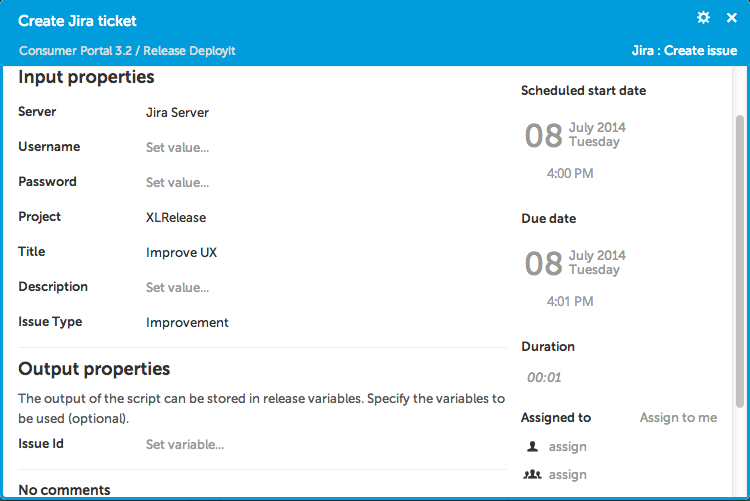
Python scripts
When the custom task becomes active, it triggers the Python script that is associated with it. Scripts must be written in the Jython dialect of Python, which is version 2.6 of Python running in the Java VM, with full access to the Java 7 API.
Store scripts in a directory that has the same name as the prefix of the task type definition. The script file name has the same name as the name of the task, followed by the .py extension. For example, the Python script for the jira.CreateIssue task must be stored in jira/CreatePython.py.
Input properties are available as variables in the Python script. You can set output values by assigning values to their corresponding variables in the script. After execution, the script variables are copied to the release variables that were specified on the task in the UI.
For example, this is a possible implementation of the jira.CreateIssue task in Python:
import sys, string
import com.xhaus.jyson.JysonCodec as json
ISSUE_CREATED_STATUS = 201
content = """
{
"fields": {
"project":
{
"key": "%s"
},
"summary": "%s",
"description": "%s",
"issuetype": {
"name": "%s"
}
}
}
""" % (project, title, description, string.capwords(issueType))
if jiraServer is None:
print "No server provided."
sys.exit(1)
jiraURL = jiraServer['url']
if jiraURL.endswith('/'):
jiraURL = jiraURL[:len(jiraURL)-1]
# You can pass custom headers to the request
headers = {'myCustomHeaders': 'myValue'}
# jiraServer object may contains proxy information (field proxyHost and proxyPort)
request = HttpRequest(jiraServer, username, password)
response = request.post('/rest/api/2/issue', content, contentType = 'application/json', headers = headers)
if response.status == ISSUE_CREATED_STATUS:
# In order to debug your script, you can print the status, the body and the headers
print response.status
print response.response
print response.headers
# you can access the http headers of the response
if response.headers['Content-Type'].startswith('application/json'):
# Parsing the response body as JSON
data = json.loads(response.response)
issueId = data.get('key')
print "Created %s in JIRA at %s." % (issueId, jiraURL)
else:
print "Failed to create issue in JIRA at %s." % jiraURL
response.errorDump()
sys.exit(1)
HttpRequest
HttpRequest is a class provided by XL Release that is used to perform HTTP calls. It has the following API:
class HttpRequest:
def __init__(self, params, username = None, password = None):
"""
Builds an HttpRequest
:param params: an HttpConnection
:param username: the username
(optional, it will override the credentials defined on the HttpConnection object)
:param password: an password
(optional, it will override the credentials defined on the HttpConnection object)
"""
def doRequest(self, **options):
"""
Performs an HTTP Request
:param options: A keyword arguments object with the following properties :
method: the HTTP method : 'GET', 'PUT', 'POST', 'DELETE'
(optional: GET will be used if empty)
context: the context url
(optional: the url on HttpConnection will be used if empty)
body: the body of the HTTP request for PUT & POST calls
(optional: an empty body will be used if empty)
contentType: the content type to use
(optional, no content type will be used if empty)
headers: a dictionary of headers key/values
(optional, no headers will be used if empty)
:return: an HttpResponse instance
"""
def get(self, context, **options):
"""
Performs an Http GET Request
:param context: the context url
:param options: the options keyword argument described in doRequest()
:return: an HttpResponse instance
"""
def post(self, context, body, **options):
"""
Performs an Http POST Request
:param context: the context url
:param body: the body of the HTTP request
:param options: the options keyword argument described in doRequest()
:return: an HttpResponse instance
"""
def put(self, context, body, **options):
"""
Performs an Http PUT Request
:param context: the context url
:param body: the body of the HTTP request
:param options: the options keyword argument described in doRequest()
:return: an HttpResponse instance
"""
def delete(self, context, **options):
"""
Performs an Http DELETE Request
:param context: the context url
:param options: the options keyword argument described in doRequest()
:return: an HttpResponse instance
"""
class HttpResponse:
def getStatus(self):
"""
Gets the status code
:return: the http status code
"""
def getResponse(self):
"""
Gets the response content
:return: the reponse as text
"""
def isSuccessful(self):
"""
Checks if request successful
:return: true if successful, false otherwise
"""
def getHeaders(self):
"""
Returns the response headers
:return: a dictionary of all response headers
"""
def errorDump(self):
"""
Dumps the whole response
"""
Examples
Posting JSON
request = HttpRequest({'url': 'http://site'})
response = request.post(
'/api/addObject',
'{"json": "content"}',
contentType = 'application/json')
content = response.getResponse()
status = response.getStatus()
Using connection credentials
request = HttpRequest({'url': 'http://site'}, "username", "password")
response = request.get('/api/tasks')
content = response.getResponse()
status = response.getStatus()
Using a proxy
request = HttpRequest({
'url': 'http://site',
'proxyHost': 'proxy.company',
'proxyPort': '8080'})
response = request.get('/api/tasks')
content = response.getResponse()
status = response.getStatus()
Getting results using a configuration object
If your task definition has a configuration object defined using :
<property name="jiraServer" category="input" label="Server" referenced-type="jira.Server" kind="ci"/>
You can use the jiraServer instance like that:
request = HttpRequest(jiraServer)
response = request.get('/api/tasks', contentType = 'application/json')
content = response.getResponse()
status = response.getStatus()
HttpRequest will then use the settings of the HttpConnection
Further customization
You can add the following properties to the <type> element to further customize your task:
<type type="myplugin.MyTask" extends="xlrelease.PythonScript">
<property name="scriptLocation" required="false" hidden="true" default="my/custom/dir/script.py" />
<property name="iconLocation" required="false" hidden="true" default="my/custom/dir/icon.png" />
<property name="taskColor" hidden="true" default="#9C00DB" />
...
scriptLocation: Specifies a custom script location that overrides the default rules.iconLocation: Location of an icon file (PNG or GIF format) that is used in the UI for this task.taskColor: The color to use for the task in the UI, specified in HTML hexadecimal RGB format.
Packaging
You can compress the contents of the ext folder into a single file with a .jar extension and place this file in the plugins directory. XL Release reads custom tasks from this location.
When compressing, do not include the ext folder as part of the path. The synthetic.xml file should be in the root of the .jar file. On Unix systems, use these commands:
cd ext
zip -r ../myplugin.jar .
On Microsoft Windows systems, use Windows Explorer to compress the individual files in the ext folder.
Note: Do not use .zip as the extension of the compressed file.
You can have multiple plugins and define contents in the ext folder at the same time. The ext directory takes precedence over the plugins directory.
If you change ext/synthetic.xml or the contents of the plugins folder, you must restart the XL Release server. You do not need to restart the server if you change the contents of a Python script.
Configuration
XL Release allows you to add custom configuration types in XML. Custom configuration types appear in the configuration screens, and custom tasks can reference configuration instances. You can use custom configuration type tasks to reference third-party component settings.
For example, XL Release includes with JIRA Server and Jenkins Server, which are custom configuration types.
To use a custom configuration type from a custom task, you need:
- The definition of the custom configuration type
- The reference to the configuration type in the custom task definition
- To create a configuration instance
- To reference the configuration instance from a custom task
Configuration type definition
You define the custom configuration type in XML in synthetic.xml. For example, this is the definition of the "Jira Server" and "Jenkins Server" types:
<type type="jira.Server" extends="configuration.HttpConnection"/>
<type type="jenkins.Server" extends="configuration.HttpConnection"/>
Each configuration type must extend the root configuration type xlrelease.Configuration or configuration.HttpConnection.
In the example, the "Jira Server" and "Jenkins Server" types extend configuration.HttpConnection, which defines these properties:
url: The address where the server is reachable.username: The login user ID on the server.password: The login user password on the server.proxyHost: The http proxy hostproxyPortthe http proxy port
The virtual="true" attribute means that this type will not appear in the UI and that we can not create an instance of this type.
Reference configuration type from custom task definition
To reference a custom configuration type from a custom task, you must add a specific property to the custom task definition in synthetic.xml. For example, this is the "Create Jira issue" definition:
<type type="jira.CreateIssue" extends="xlrelease.PythonScript">
<property name="jiraServer" category="input" label="Server" referenced-type="jira.Server" kind="ci"/>
...
</type>
The required attributes to refer to a custom configuration type are:
kind="ci": Specifies that this property is a reference.referenced-type="your.Type": Specifies which configuration type can be referenced in this property.
Configuration page
Use the Configuration page to configure objects that a custom task can reference (such as Jira tasks or Jenkins tasks). This page is accessible to users with Admin permissions.
The page shows the configuration types that are currently available and allows you to create instances of the types.
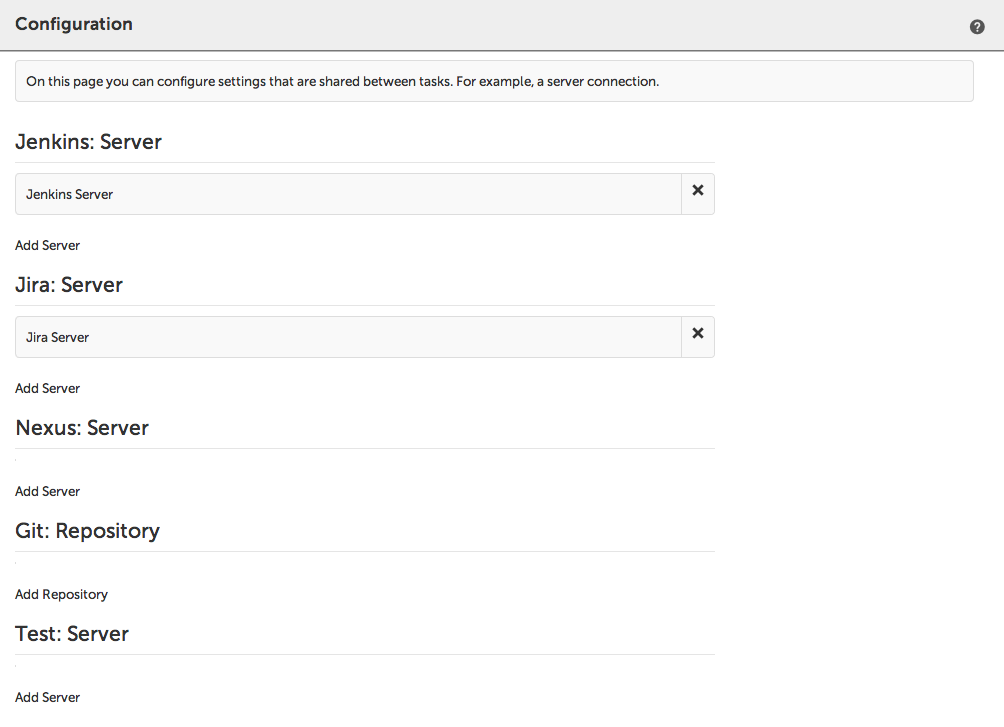
XL Release includes two configuration types: Jira Server and Jenkins Server.
To add a configuration instance, click Add under the type that you need. You can then set properties:
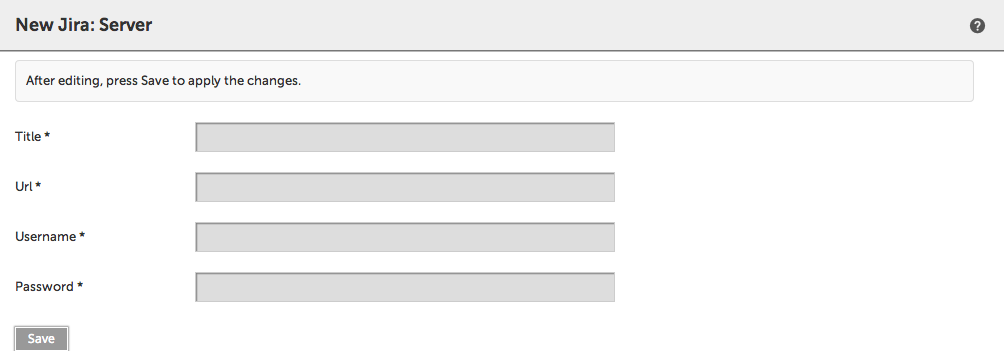
Enter a symbolic name in the Title box. In the XL Release application, the configuration instance is referred to by this name.
To edit or delete an instance, click its name.
Reference a configuration instance from a custom task
For information about referencing a configuration instance from a custom task, see the Jenkins task documentation.
