Trigger Plugin Manual
Preface
The Trigger plugin allows you to configure XL Deploy to send emails for certain events. For example, you can add rules to send an email whenever a step fails, or when a deployment has completed successfully.
When XL Deploy resolves a deployment plan, a task comprising of multiple steps is created and subsequently executed.
The task, along with the steps, transition through various states before finally completing. The Trigger Plugin allows a user to associate actions, example sending an email, to be triggered for one of these state transitions.
Requirements
This plugin is requires XL Deploy 4.0 or higher and has no additional requirements.
Actions
With the trigger plugin, you can define notification actions for certain events.
The following XL Deploy objects are made available to the actions:
- Deployed Application: The entire deployed application containing application and environment configuration items. See UDM CI reference for udm.DeployedApplication.
- Task: Contains information about the task. The following properties are available,
- id
- state
- description
- startDate
- completionDate
- nrSteps : number of steps in the task.
- currentStepNr : the current step been executed.
- failureCount : number of times the task has failed
- owner
- steps : List of steps in the task. Not available when action triggered from StepTrigger. See step information below for properties.
Step: Contains information about a step. Not available when action triggered from TaskTrigger. The following properties are available,
- description
- state
- log
- startDate
- completionDate
- failureCount
Action: Reference to the executing action itself.
Email Action
This section describes how to configure an email action.
First, you will need to define a mail.SmtpServer CI under the Configuration root. See the Generic Model Plugin Manual for more details.
The trigger.EmailNotification CI is used to define the message template for the emails that will be sent.
Under the Configuration root, define a trigger.EmailNotification configuration item. In the CLI you can do something like:
myEmailAction = factory.configurationItem("Configuration/MyFailedDeploymentNotification", "trigger.EmailNotification")
myEmailAction.mailServer = "Configuration/MailServer"
myEmailAction.subject = "Application ${deployedApplication.version.application.name} failed."
myEmailAction.toAddresses = ["support@mycompany.com"]
myEmailAction.body = "Deployment of ${deployedApplication.version.application.name} was cancelled on environment ${deployedApplication.environment.name}"
repository.create(myEmailAction)
The subject, toAddresses, fromAddress, body properties accept FreeMarker template syntax and can access the following XL Deploy objects:
${deployedApplication}${task}${step}
For example, ${deployedApplication.version.application.name} refers to the name of the application being deployed.
The email body can also be defined in an external template file. Set the path to the file in the bodyTemplatePath property. This can be either an absolute path, or a relative path that will be resolved via XL Deploy's classpath. By specifying a relative path, XL Deploy will look in the ext directory of the XL Deploy Server and in all (packaged) plugin jar files.
State Transitions
To enable a trigger for deployments, add it to the triggers property of an Environment. The trigger will then listen to state transitions in tasks and steps that occur during a deployment. When the state transition described by the trigger matches, the associated actions are executed.
XL Deploy 4.0 ships with the EmailNotification trigger. Custom trigger actions can be written in Java.
Task state transitions
The task state transitions can be derived from the task state diagram below. The ANY state is a wildcard state that matches any state.
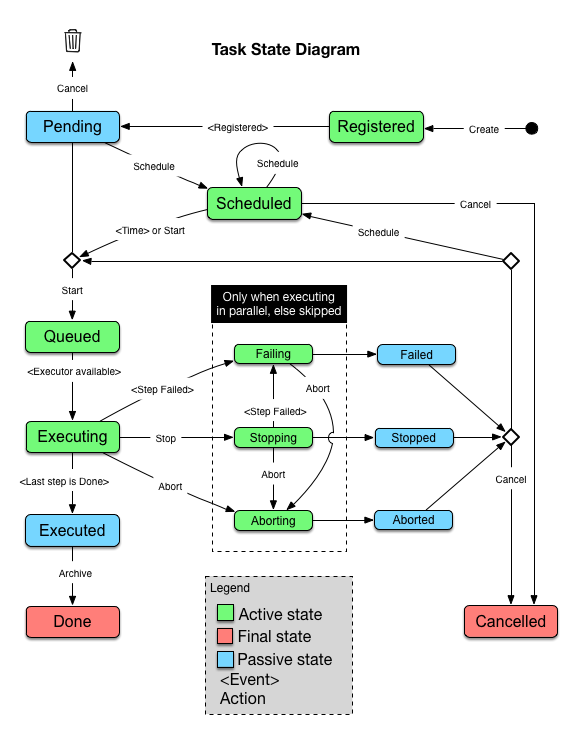
A TaskTrigger can be defined under the Configuration root and associated with the environment on which it should be triggered.
taskTrigger = factory.configurationItem("Configuration/TriggerOnCancel","trigger.TaskTrigger")
taskTrigger.fromState = "ANY"
taskTrigger.toState = "CANCELLED"
taskTrigger.actions = [myEmailAction]
repository.create(taskTrigger)
env = repository.read("Environments/Dev")
env.triggers = ["Configuration/TriggerOnCancel"]
repository.update(env)
Step state transitions
The step state transitions can be derived from the step state diagram below. The ANY state is a wildcard state that matches any state.
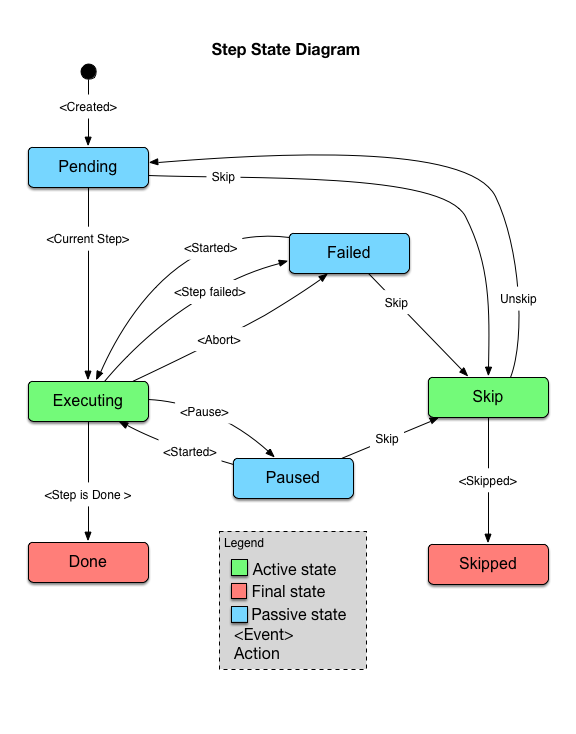
A StepTrigger can be defined under the Configuration root and associated with the environment on which it should be triggered.
stepTrigger = factory.configurationItem("Configuration/TriggerOnFailure","trigger.StepTrigger")
stepTrigger.fromState = "EXECUTING"
stepTrigger.toState = "FAILED"
stepTrigger.actions = [myEmailAction]
repository.create(stepTrigger)
env = repository.read("Environments/Dev")
env.triggers = ["Configuration/TriggerOnFailure"]
repository.update(env)
CI Reference
Configuration Item Overview
Other Configuration Items
| CI | Description |
|---|---|
| mail.SmtpServer | SMTP Mail Server Configuration |
| trigger.EmailNotification | Email Action |
| trigger.StepTrigger | Defines actions to executed for the specified state transition of a Step |
| trigger.TaskTrigger | Defines actions to executed for the specified state transition of a Task |
| trigger.Trigger | Trigger with associated actions |
Configuration Item Details
mail.SmtpServer
| Interfaces | udm.ConfigurationItem |
|---|
SMTP Mail Server Configuration
| Public Properties | ||
|---|---|---|
|
|
|
fromAddress
:
STRING
|
|
Default from address to use for messages sent with this server.
|
||
|
|
|
host
:
STRING
|
|
SMTP host
|
||
|
|
|
port
:
INTEGER
= 25
|
|
SMTP port
|
||
|
|
|
password
:
STRING
|
|
Password to authenticate with host
|
||
|
|
|
smtpProperties
:
MAP_STRING_STRING
|
|
Refer to http://javamail.kenai.com/nonav/javadocs/com/sun/mail/smtp/package-summary.html for all properties that can be used.
|
||
|
|
|
testAddress
:
STRING
|
|
The address to which a test mail is sent when using the 'Send Test Mail' control task.
|
||
|
|
|
username
:
STRING
|
|
Username to authenticate with host
|
| Control task | Parameter CI | Attributes | Description |
|---|---|---|---|
| sendTestMail |
no description |
trigger.EmailNotification
| Interfaces | trigger.Action, udm.ConfigurationItem |
|---|
Email Action
| Public Properties | ||
|---|---|---|
|
|
|
|
|
The mail server used to send the email.
|
||
|
|
|
subject
:
STRING
|
|
Mail subject
|
||
|
|
|
toAddresses
:
LIST_OF_STRING
|
|
Mail addresses of recepients.
|
||
|
|
|
body
:
STRING
|
|
Mail body content in the form of a Freemarker template.
|
||
|
|
|
bodyTemplatePath
:
STRING
|
|
Freemarker template used to render mail body content. Path can be absolute or relative to XL Deploy's classpath.
|
||
|
|
|
fromAddress
:
STRING
|
|
From mail address. Defaults to SMTPServer fromAddress.
|
||
|
|
|
sendContentAsHtml
:
BOOLEAN
= false
|
|
Mail body content should be sent as HTML
|
trigger.StepTrigger
| Type Hierarchy | trigger.Trigger >> udm.BaseConfigurationItem |
|---|---|
| Interfaces | udm.ConfigurationItem |
Defines actions to executed for the specified state transition of a Step.
| Public Properties | ||
|---|---|---|
|
|
|
actions
:
LIST_OF_CI<trigger.Action>
|
|
Actions to execute when specified state transition occurs.
|
||
|
|
|
fromState
:
ENUM [ANY, PENDING, SKIP, EXECUTING, DONE, FAILED, PAUSED, SKIPPED]
= ANY
|
|
Trigger actions when the Step transitions from this state.
|
||
|
|
|
toState
:
ENUM [ANY, PENDING, SKIP, EXECUTING, DONE, FAILED, PAUSED, SKIPPED]
|
|
Trigger actions when the Step transitions to this state.
|
trigger.TaskTrigger
| Type Hierarchy | trigger.Trigger >> udm.BaseConfigurationItem |
|---|---|
| Interfaces | udm.ConfigurationItem |
Defines actions to executed for the specified state transition of a Task.
| Public Properties | ||
|---|---|---|
|
|
|
actions
:
LIST_OF_CI<trigger.Action>
|
|
Actions to execute when specified state transition occurs.
|
||
|
|
|
fromState
:
ENUM [ANY, QUEUED, PENDING, EXECUTING, DONE, STOPPED, EXECUTED, CANCELLED, FAILING, FAILED, STOPPING, ABORTING, ABORTED, SCHEDULED]
= ANY
|
|
Trigger actions when the Task transitions from this state.
|
||
|
|
|
toState
:
ENUM [ANY, QUEUED, PENDING, EXECUTING, DONE, STOPPED, EXECUTED, CANCELLED, FAILING, FAILED, STOPPING, ABORTING, ABORTED, SCHEDULED]
|
|
Trigger actions when the Task transitions to this state.
|
trigger.Trigger
| Virtual Type | |
|---|---|
| Interfaces | udm.ConfigurationItem |
Trigger with associated actions.
| Public Properties | ||
|---|---|---|
|
|
|
actions
:
LIST_OF_CI<trigger.Action>
|
|
Actions to execute when specified state transition occurs.
|
