Digital.ai Release 22.2.x Release Notes
Digital.ai Release 22.2.0
Digital.ai Release 22.2.0 includes the following new features:
- New global permission: Login permission
- New folder permission: Restart Phase permission
- Team based permissions on deliveries
- Improvements to Delivery flow
- Task reporting API for Release Audit report
- Task Drawer for Manual Tasks (Tech Preview)
- Operator-based installer—install Release in a Custom Namespace
- Additional parameters in OIDC configuration
- Delivery Insights—Support for Bitbucket Cloud and Bitbucket Data Center as data sources
And more bug fixes and enhancements.
Support Policy
See Digital.ai Support Policy.
Upgrade Instructions
The Digital.ai Release upgrade process you use depends on the version from which you are upgrading, and the version to which you want to go.
For detailed instructions based on your upgrade scenario, refer to Upgrade Release.
Digital.ai Release 22.2.0 New Features
Here's what's new with Digital.ai 22.2.0.
New Global Permission—Login Permission
- The Release role-based access control is now equipped with a dedicated login permission to simplify the security configuration by allowing only users with a specific role to login to Release.
- You no longer have to exclude OIDC or LDAP users using the user search filter.
- To maintain backward compatibility, all active user profiles with allowed login will be able to login to Release as always.
- To restrict login only to specific roles, you can assign the roles to the new Login permission available on the Users and permissions > Permissions page.
New Folder Permission—Restart Phase Permission
- The Release role-based access control is now equipped with a new Releases > Restart phase permission.
- Teams with the Restart phase permission are allowed to restart a phase in a running release (in-progress release).
- By default, this new permission is assigned to all the teams that are assigned with the Edit release permission.
Team-based Permission on Deliveries
You can now add Stage Owners to Deliveries.
- In Release 22.2, you now have fine-grained control over which teams can interact with which stages of the delivery process.
- Now you can directly assign a single user or a team to a stage in a delivery, which allows them to interact with that stage only.
- Unlike in the past when you only had the Edit delivery permission that allows users and teams to interact with all the stages in a delivery, you can now grant stage-specific edit permission to users and teams so that users and teams are restricted only to
- Close and reopen a stage
- Perform manual transition of a stage
- Edit conditions of the stage transition
- Change the status of tracked items in a specific stage
- Change the owner of a stage.
- With this stage-specific permission capability, the broader Edit delivery permission can now be reserved for Release Managers or similar administrative roles that need access to all the stages of the delivery process.
Improvements to Delivery Flow
- The state of a tracked item can now be reset in a stage so that the associated activities (for example, deployments) can easily be restarted in the participating releases.
- Releases interacting with tracked items are now tracked per stage, so that you can see the exact release that has contributed to an item in a particular stage.
- Deliveries can now automatically complete when all tracked items are completed or skipped in all the stages.
Task Reporting API
The taskReportingApi is now public in Release 22.2 to allow custom plugins to contribute their own Plan, Build, ITSM, Code compliance, and Deployment records to the Release Audit Report. For more information, see TaskReportingApi.
Task Drawer for Manual Tasks (Tech Preview)
- The Task Modal for Manual Tasks is being replaced with the new Task Drawer.
- The Task Drawer for Manual Tasks is a feature in Tech Preview—released in Digital.ai Release 22.2—disabled by default.
- You must enable this feature (using the feature flag) if you want to use use the new Task Drawer for working with Manual Tasks.
- For more information, see Task Drawer.
To Enable the Task Drawer:
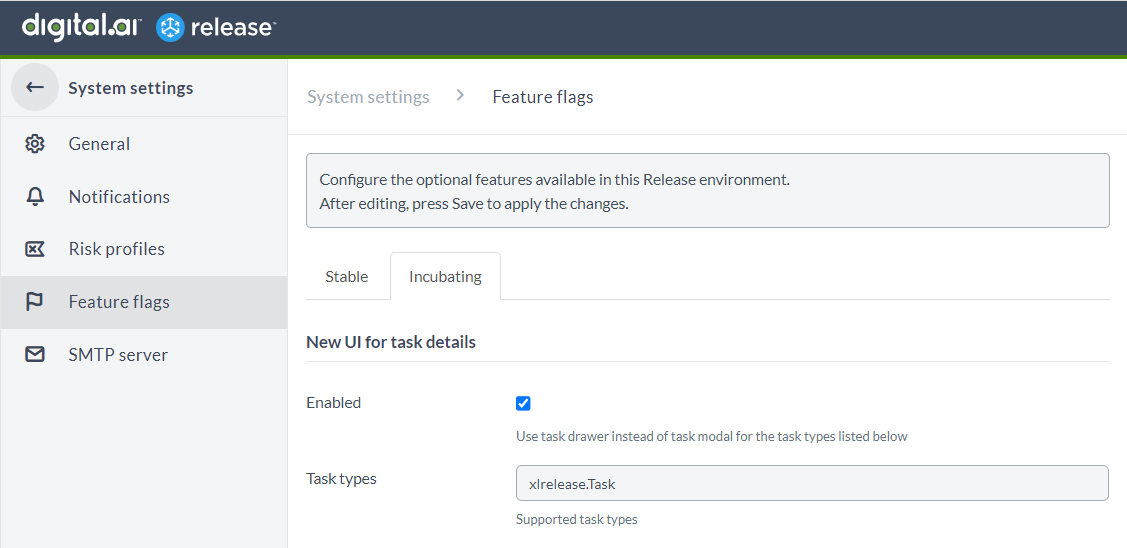
Task Drawer View:
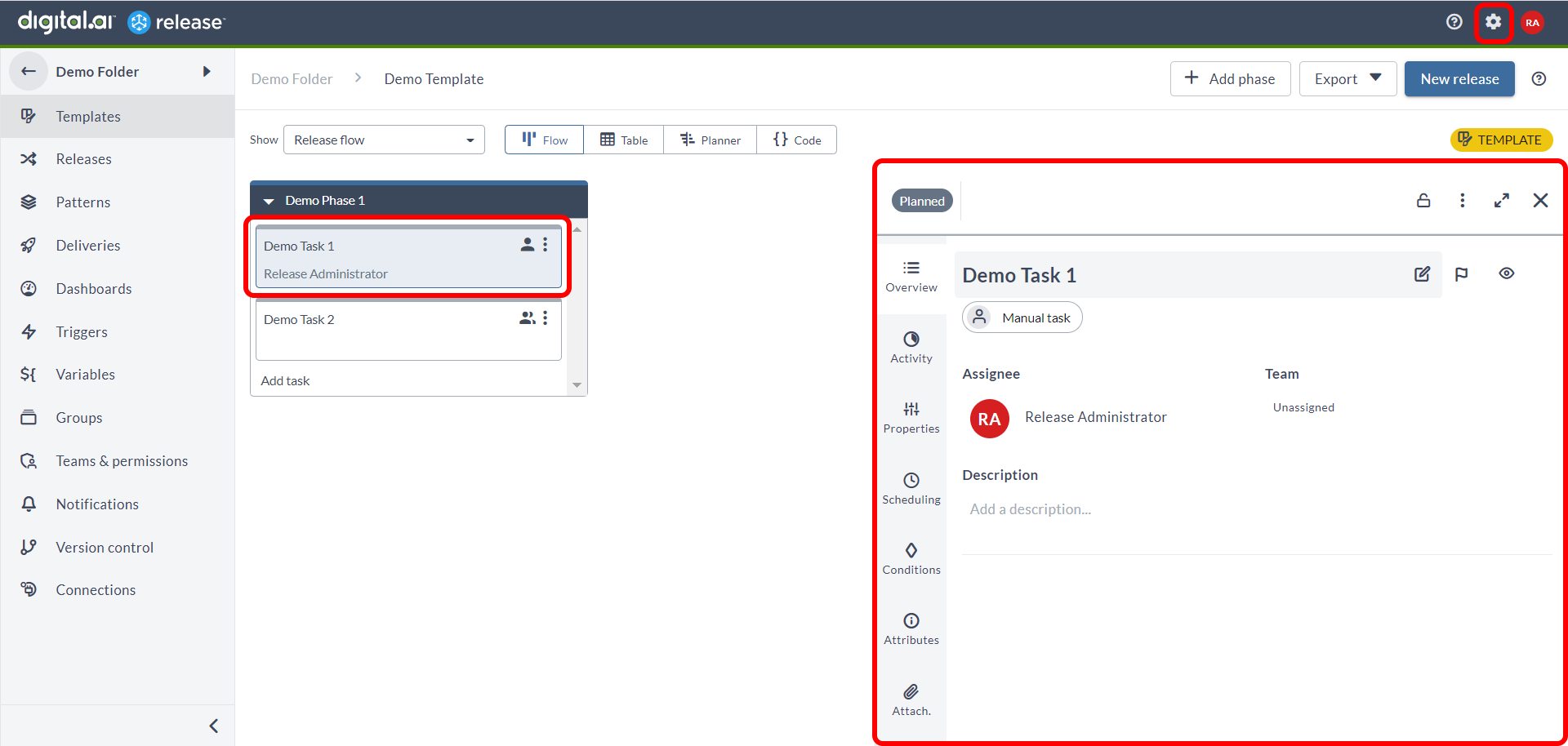
Operator-based installer—install Release in a Custom Namespace
Installing Digital.ai Release in a custom name space is one of the salient cloud-native features added to Digital.ai Release 22.2. You can now install Digital.ai Release in a custom namespace if you:
- would like to install multiple Release instances on the same cluster.
- do not want to install Release in the default namespace: digitalai.
For more information, see: Install Release in a Custom Namespace.
Additional Parameters in OIDC Configuration
You can now send additional parameters to the OIDC authentication provider as part of the OIDC authentication request.
Here's an example, in which you can find two additional parameters—param1 and param2.
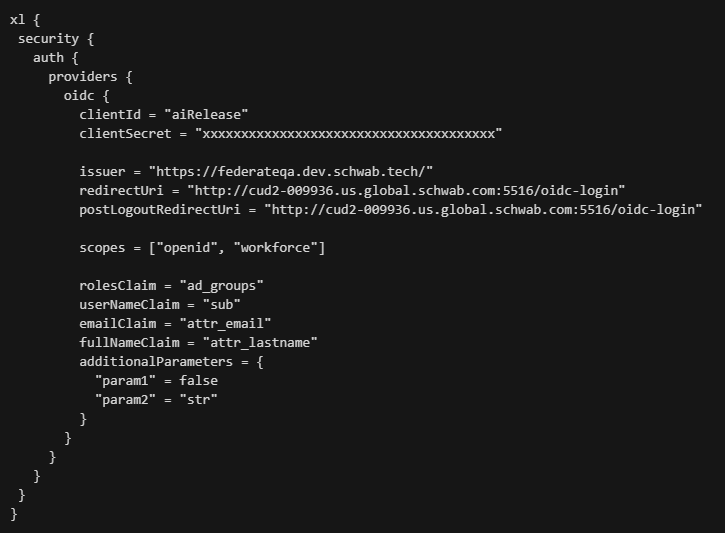
With such a configuration, the additional parameters are passed in the login URL as shown in the following example request URL.
https://example.oktapreview.com/oauth2/.../.../code_challenge=xyz¶m1=false¶m2=str
Release with Delivery Insights—Support for Bitbucket Cloud and Bitbucket Data Center as Data Sources
The Release with Delivery Insights plugin now supports the following data sources:
- Bitbucket Cloud
- Works like other supported data sources such as GitHub and GitLab.
- Bitbucket Data Center (BBDC)
- Works like other supported data sources such as GitHub and GitLab.
- Includes support for BBDC behind the firewall (BTF) with the Delivery Insights service is in the cloud
- You need the Digital.ai Cloud Connector for BTF environments.
For more information, see Release with Delivery Insights.
Version Upgrades—Supported Databases
Release 22.2 supports the following databases.
| Database | Versions Supported |
|---|---|
| PostgreSQL | 13.6 and 14.2 |
| MySQL | 5.7 and 8.0 |
| Oracle | 12c and 19c |
| Microsoft SQL Server | 2017 and 2019 |
| DB2 | 11.1 and 11.5 |
Plugins and Integrations
Here's what's new and changed with plugins and integrations.
JIRA Plugin
With the JIRA plugin, two new tasks are introduced:
-
The JIRAUpdateLabel task is used to add, update, or remove labels in a JIRA ticket.
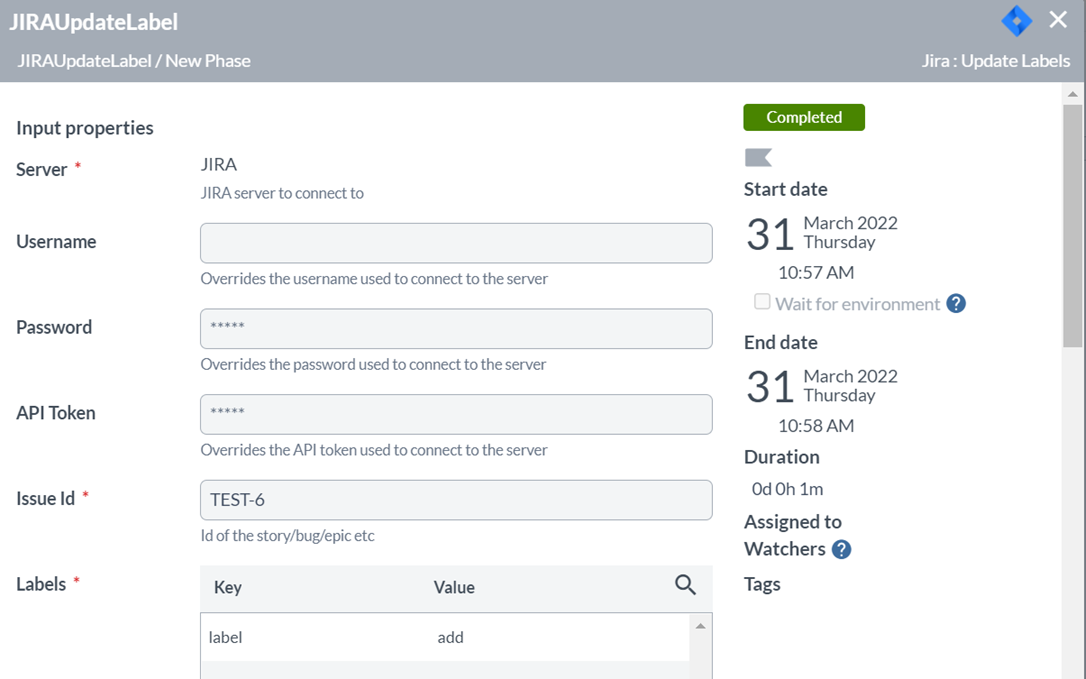
-
The JIRAUpdateFixVersion task is used to add or remove fix versions based on the JIRA ticket ID.
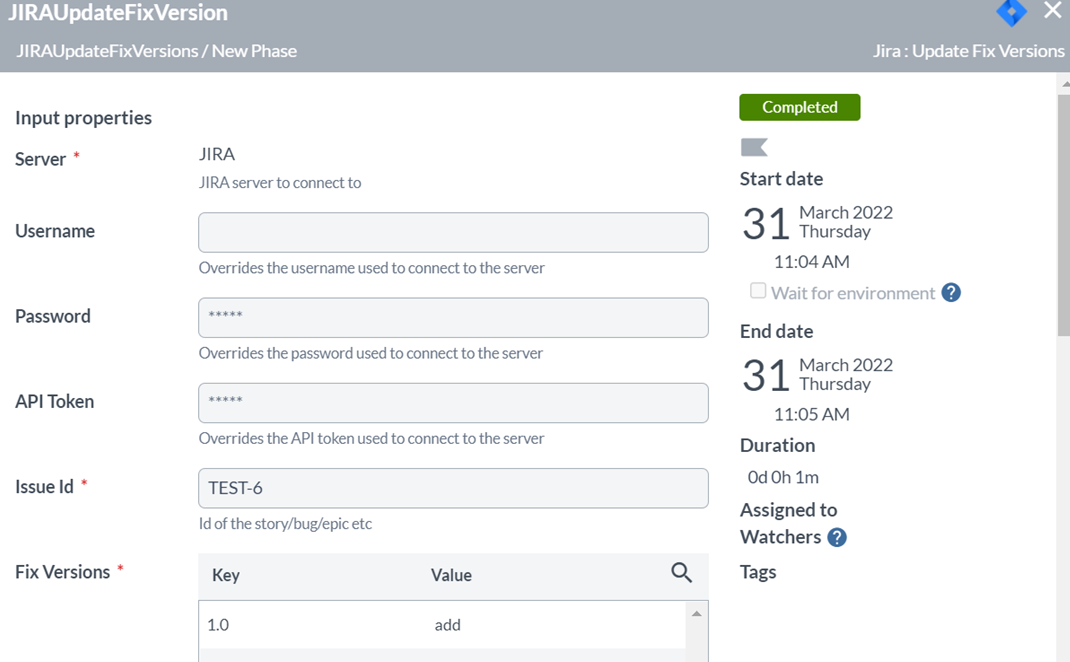
For more information, see JIRA Plugin
ServiceNow Plugin
With the ServiceNow plugin, three new tasks are introduced:
-
CreateRelease
-
UpdateRelease
-
FindRelease
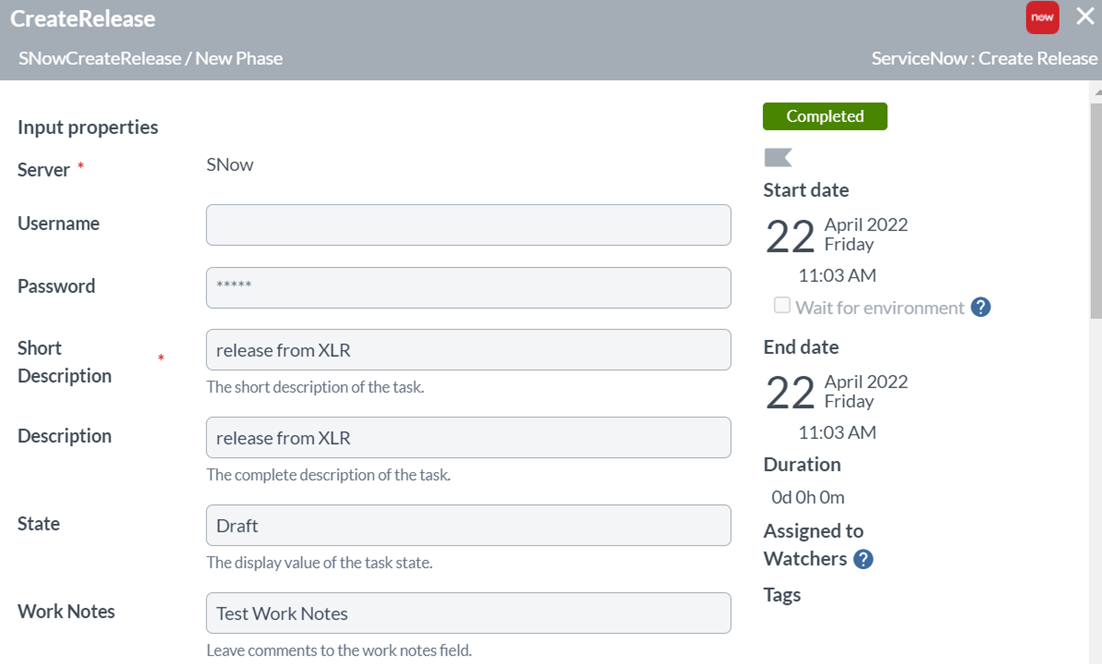
For more information, see ServiceNow Plugin
SonarQube Plugin
The SonarQube plugin's Check Compliance task is equipped with a new field, Branch, that lets you run compliance and extract metrics at a branch level.
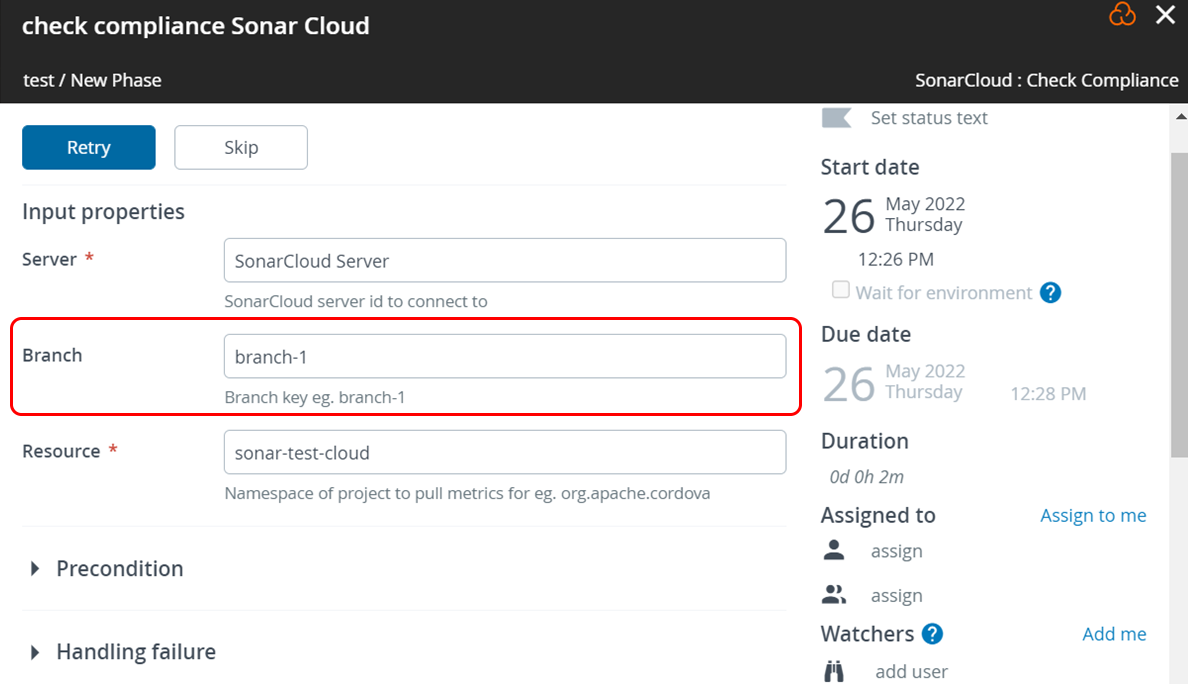
For more information, see SonarQube Plugin
Argo Rollouts Plugin
The Argo Rollouts plugin lets you integrate Release with Argo Rollouts. You can now:
- Run Argo Rollouts (
kubectl) commands from within the Digital.ai Release. - Use the predefined templates for Blue-green and Canary deployments.
Argo CD Plugin
With the Argo CD plugin, two new tasks are introduced:
-
WaitForStatus task is used to wait for the Argo application to move to the expected sync and health status.
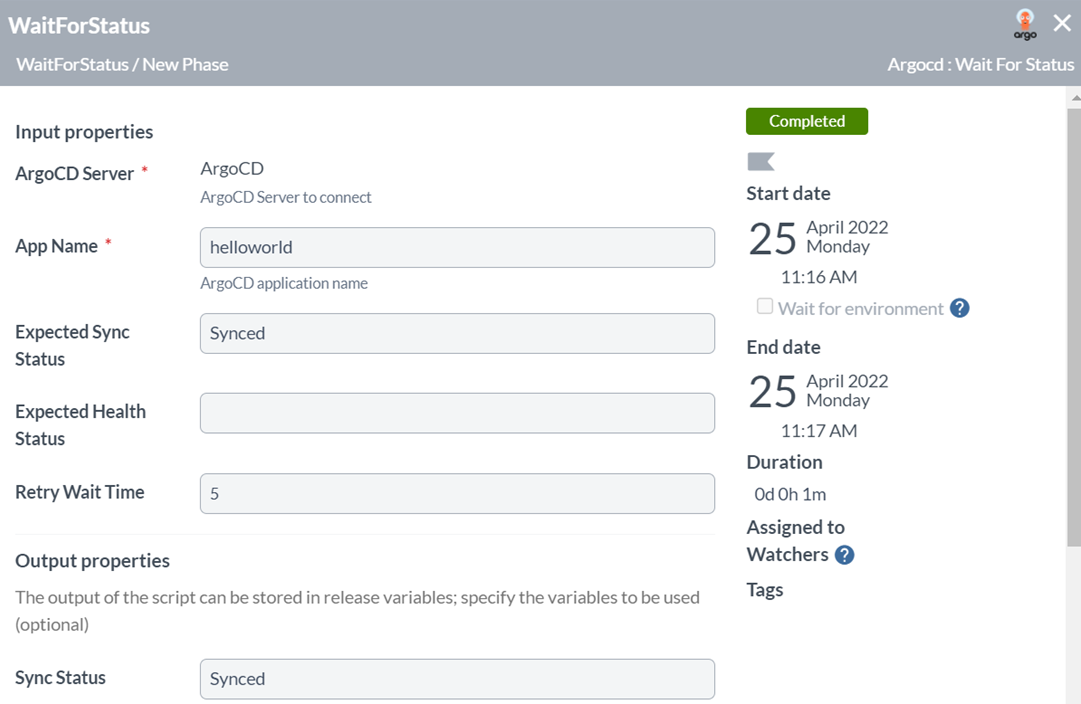
-
GetRevisionMetadata task is used to retrieve the application revision metadata based on the revision ID.
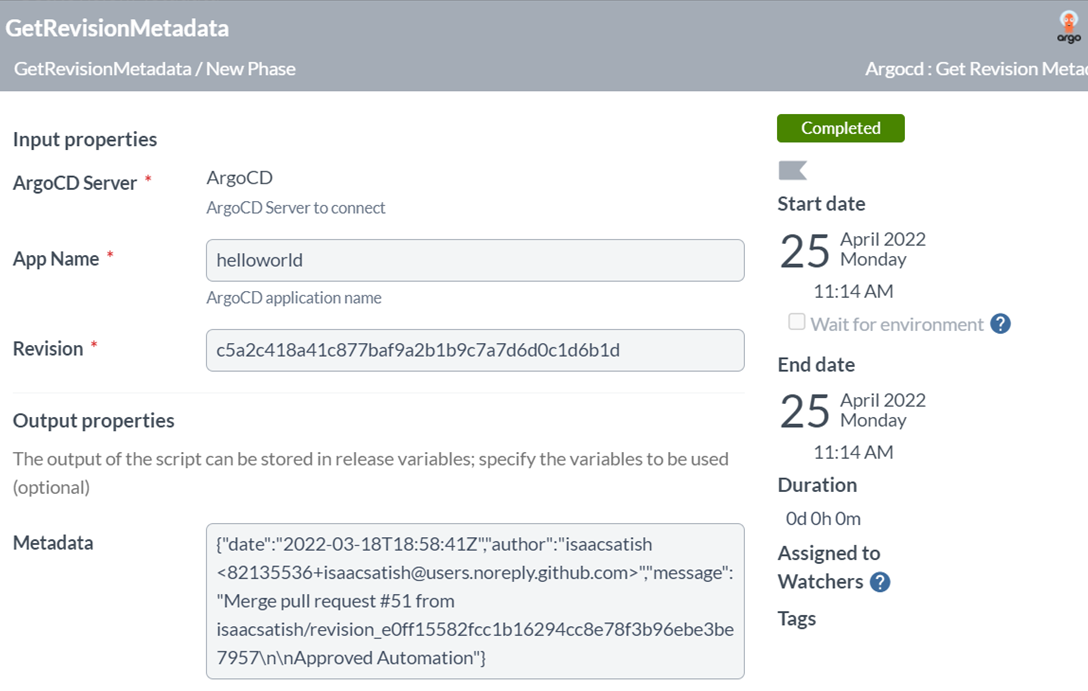
-
Additionally, An input field called Revision is introduced with GetRevisionMetadata task. This Revision field is added as a output field in SyncApplication and SyncStatus tasks. You can use these revision values in a complete flow context.
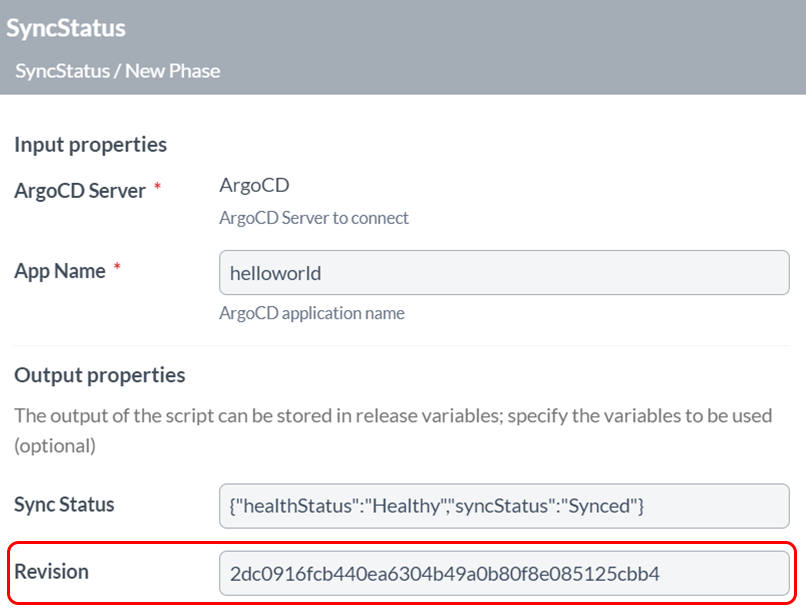
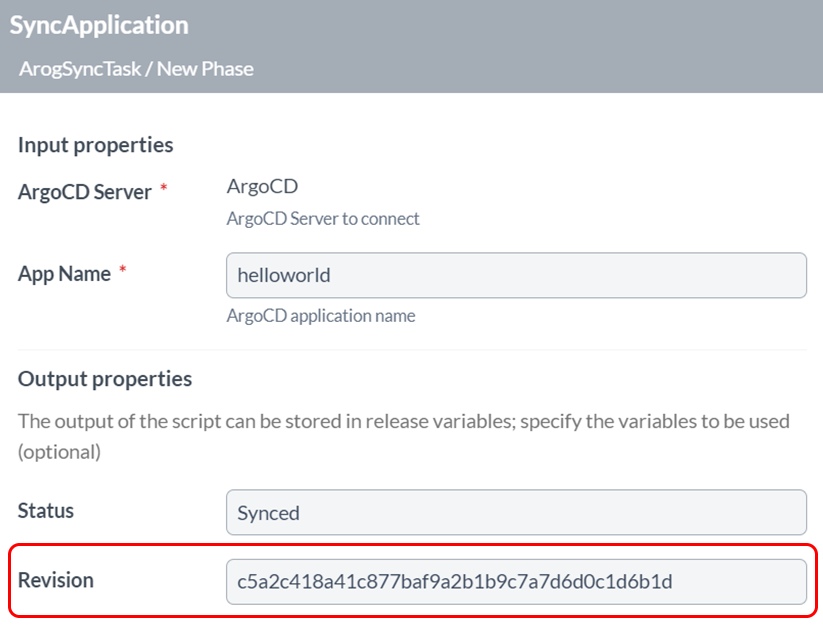
For more information, see Argo CD Plugin
Checkmarx Plugin
Fixed an issue with the CxSAST Git Scan task in the Checkmarx plugin that fails when the password set for the git repo has special characters.
Bitbucket Plugin
With the Bitbucket plugin, the reviewer field in the CreatePullRequest task is now optional.
Deploy Plugin
Fixed an issue with deploy and undeploy tasks being moved to frozen state in the Deploy plugin. Due to the generation of default placeholders that start with the prefix xlrelease, these tasks in the plugin were moved to the frozen state. This issue is now fixed and the default placeholders are not generated.
Bug Fixes and Field Incidents
Bug Fixes and Field Incidents—22.2.0
- D-21576 - Fixed an issue that allowed users to generate personal access tokens that are made of nothing but two or more spaces.
- D-21612 - Ignored a few URLs that cause log troubles.
- D-21836 - Fixed the Dashboard details page to fit all screen sizes.
Bug Fixes and Field Incidents—22.2.1
- D-20582 - Fixed the issue that prevented multiline text from being displayed in the Output properties of a task.
- D-21101 - Script tasks, if immediately preceded by a Gate task, fail to read the comments added to the Script task at runtime. This is now fixed.
- D-21120 - Fixed an issue with the
Webhook:Json webhooktask that generates wrong authorization token. - D-21278 - A new template created at the global level (outside the folder) does not display its template name when opened in a new tab. This issue is now fixed.
- D-21812 - When a template is imported using the XL CLI, the Script task prevents the variables in it from automatically being updated on the variable screen. This issue is now fixed.
- D-21573 - You cannot export an excel report from a release that is completed and archived. This issue is now fixed.
- D-21886 - After upgrading to 22.0.1, the dependencies that existed in Gate tasks before the upgrade are not available. These Gate tasks are display the status as Not Found even when their status is In Progress. This issue is now fixed.