Jira Plugin Manual
Jira Plugin
The Jira plugin is an XL Release plugin that allows XL Release to interact with a Jira Server.
The Jira plugin comes with two task types:
- Create Issue: Create a new Jira issue.
- Update Issue: Update a Jira issue to change its status or to post a comment.
Create Issue
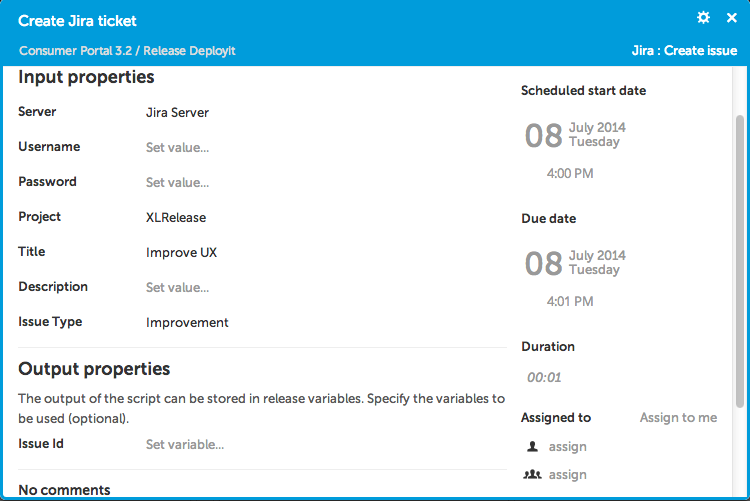
Input Properties:
Serveris the Jira Server that will be used.Usernameis the Jira username. This property and thePasswordproperties are optional, if set they override the credentials defined on the Server Configuration.Passwordis the Jira password.Projectis the Jira project name.Titleis the issue title.Descriptionis the issue description.Issue Typeis the issue type (Bug, Improvement, Feature...) See Jira Issue Types documentation
Output Properties:
issueIdis the ID of the created issue.
Update Issue
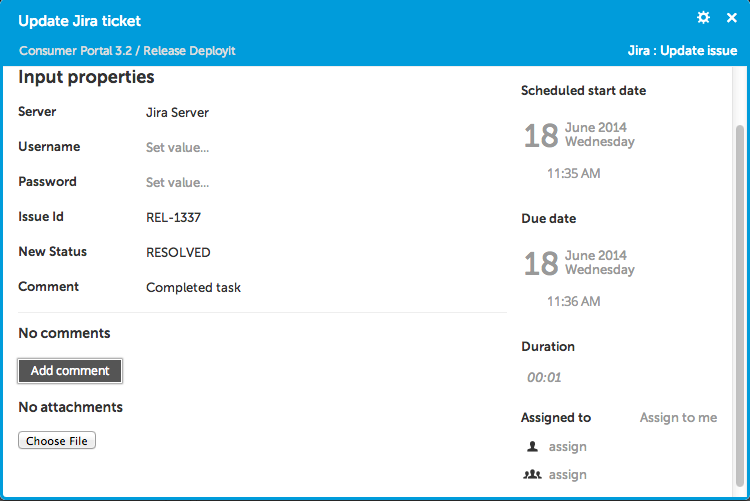
Input Properties:
Serveris the Jira Server that will be used.Usernameis the Jira username. This property and thePasswordproperties are optional, if set they override the credentials defined on the Server Configuration.Passwordis the Jira password.Issue Idis the ID of the issue to update.New Statusis the new status of the issue. See Jira Workflow documentation.Commentis the comment text that will be added when updating the issue.
Servers configuration
Jira servers are defined globally in the Configuration page.
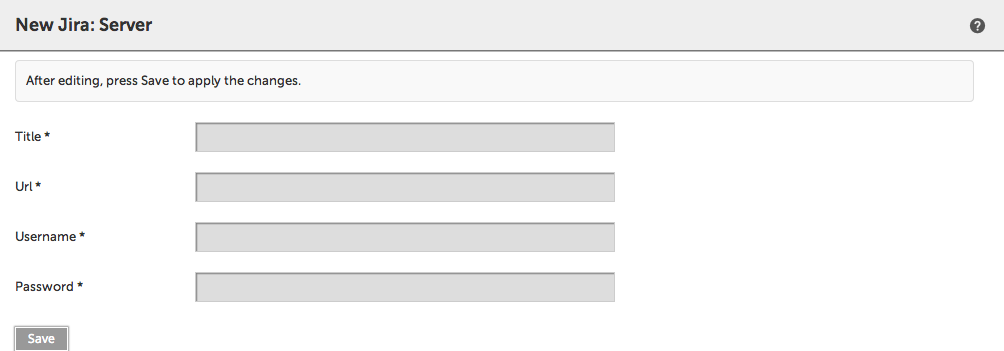
A Jira Server has the following properties :
Titleis the name of the Jira Server. This name will be shown in the Jira Tasks.Urlis the Jira Server URL.Usernameis the username used to connect to this server.Passwordis the username used to connect to this server.
